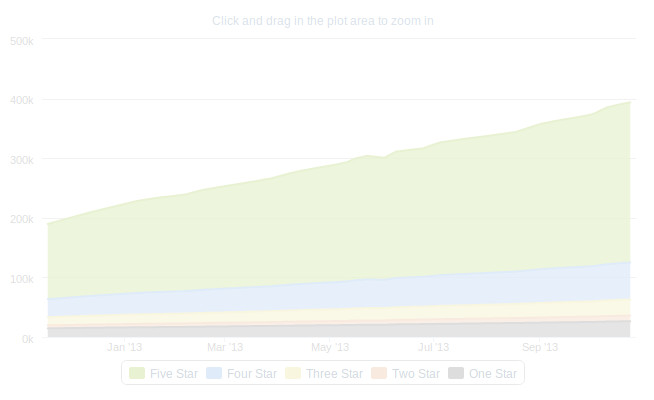Hide Status, Fake - Viber
Hide Status, Fake - Viber
This app has been removed from the Play Store.
Size: 970.5KB
Categories: Tools
Play Store: https://play.google.com/store/apps/details?id=com.viber.faketools
Developer Email: tyson.hello@gmail.com
Want to hide/block your Viber online status?
Want to hide your Viber last seen?
Want to schedule when you want to be shown as online / offline on Viber?
Now you can hide you status, hide last seen status in the Viber thanks to this application, you can use Viber without showing that these online and forget about all those you want to control.
The only app that lets you read message and send message without being online and you don't need to turn on and off the connections as this app automates all processes for you.
Just activate the application and when you enter in Viber select hide status, it will not show your status. And the most important, forget about everything now, the app itself automatically reset connections and send messages.
You even can schedule when you 'should' be online and offline. To give you the total control of your status (online / offline) we let you choose the time that you need to go online as well as the time you need to go off. The app will do it for you automatically.
Features include:
- READ messages without changing your 'last seen' status
- WRITE messages without changing your 'last seen' status
- PUT your Viber in sleep mode. Not receive any notification about new messages
INSTRUCTIONS:
To Hide Your Status:
Enter in the App, chose 'Hide Viber Status' and click on the 'Activate' button. That's all you need. And now you can use Viber normally. In this way your Viber status is not visible, you can read messages, write, send message etc, ... and everyone else could not see that you are online. The last seen time is not updated, so you are invisible to all others.
When you want to be showing as online, you can deactivate the service by click the same button. Very simple! Very useful.
To Set Online / Offline Timer:
From our app chose Viber Offline Timer. Click on add a schedule. You can add as many schedule as you want and the app will set your Viber to go online and Offline as and when as stated schedule.
NOTE: This application and the company has no link or what so ever to Viber. We only want to create a series of tools that help user to control Viber better. This functions might eventually be added to Viber later once that realise there is a need. The application will not change any functionality of the original Viber except the stated additional feature: Hide Status, Block Last Seen Status, Offline Timers
Source: https://play.google.com/store/apps/details?id=com.viber.faketools