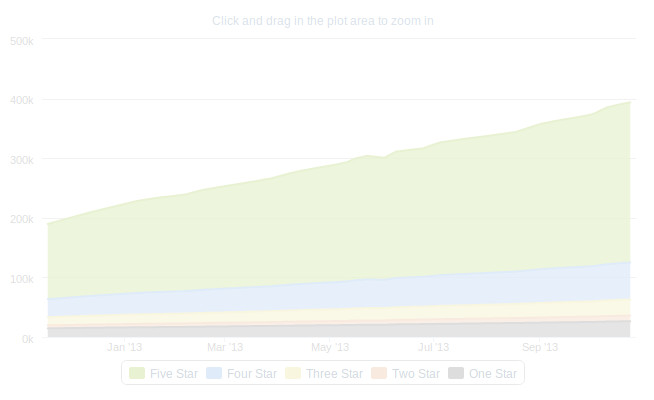Signature Maker
Signature Maker
This app has been removed from the Play Store.
Size: 5.4MB
Categories: Entertainment
Play Store: https://play.google.com/store/apps/details?id=com.signature.maker.real.handwriting
Developer Email: rsa111222@gmail.com
Methods to create a signature.
* Enter your name in TextField.
* Click on Create Button
* Select a Signature Style (You can also Change Signature Size, Color from Setting menu).
* Style of Signature is change in various ways it can be change from CREATE button, << (Back) , >> (Next) buttons or it can be change by simply touching Signature, By Long clicking on Signature it will save current Signature in SDCard with the name of "Signature.png".
* If you shared current Signature with your friends via social media or Message then use Action Bar (on the Top of the Screen).
What's new ?
* Bugs are removed
* Color picker is added which provides hundreds of colors.
* An additional feature is added just like paint, in which you can draw signature using pen, the signature color can be changed, and the eraser is added which is used when you do mistakes while drawing signature, it will give you feelings like drawing on paper.
Source: https://play.google.com/store/apps/details?id=com.signature.maker.real.handwriting