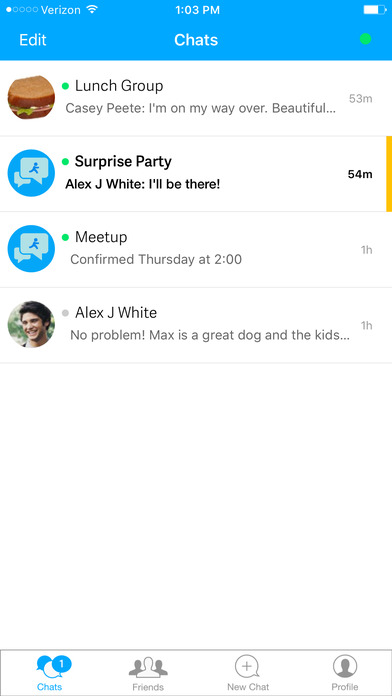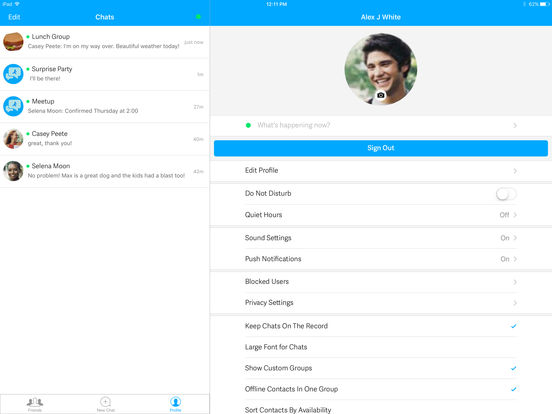AIM: Chat, Text, Photo Share, Voi...
AIM: Chat, Text, Photo Share, Voi...
Bundle ID: com.aol.aim
Website: http://products.aim.com/products/iphone
Support: http://feedback.aol.com/aim/mobile/iphone/
Privacy Policy: http://legal.aol.com/MobileTOS
iTunes: http://itunes.apple.com/app/aim-chat-text-photo-share-voice-message/id281704574
Developer: AOL Inc.
Genres: Utilities, Social Networking
Compatibility: Requires iOS 8.0 or later. Compatible with iPhone, iPad, and iPod touch.
Content Ratings: 4+, Advisory.NO.GAMBLING_CONTESTS and Advisory.NO.UNRESTRICTED_WEB_ACCESS
Released: Dec 22, 2010
FG Location: AIM needs access to your Location in order for you to send location to your friends.
Contacts: AIM needs access to your Contacts in order for you to send messages to your friends.
Photo Library: AIM needs access to your Photos in order for you to send images to your friends.
Microphone: AIM needs access to your Microphone in order for you to send recordings to your friends.
Camera: AIM needs access to your Camera in order for you to send images to your friends.